How To Make Your Windows 8 PC a Wifi Hotspot Access Point by Command Prompt
Now you can make your Desktop Computer / Laptop a WiFi Hotspot. Which 'll allow your other devices containing WiFi technology to connect with Internet with WiFi without Router.
For Example: If you use internet connection n having no wireless connectivity device or facility like Router to use internet with Wifi on ur cell phones, laptops n other devices then you can use this simple method to make ur own system as router (which 'll throw internet signals in air n the devices containing Wifi capability 'll be able to use those internet singals)
Just Follow these below simple steps to Turn your Laptop into a Wireless Access point.
1. Open Command Prompt as Administrator
You can open it by pressing Win+X and select Command Prompt (Admin) from the given list.
2. Type the following command in green colour to check if you have a supported wireless device or not.
netsh wlan show drivers
3. If yes, then type the following command one by one (press enter after every command) to set wireless parameters such as SSID, and passcode, and start the service
netsh wlan set hostednetwork mode=allow ssid=myssid key=password
- Replace myssid and password with your own choice (password must be atleast consist of 8 characters).
- Then Type the Following Command
netsh wlan start hostednetwork
4. Turn on Internet Connection Sharing on the network adaptor that has the access to the Internet.
By Going to Control Panel >>>> Network & Internet >>>> Network Connections.
Right click the connection by which you are now connected to Internet and go to properties.
Turn on the option "Allow other network users to connect through this computer’s Internet connection" under Sharing tab. Make sure to pick the enabled Wireless virtual adaptor as the Home networking connection.
5. Now press Ok...
- You are Done...!!! Enjoy Wireless connectivity on other devices also :)
- If you find any problem then do not hesitate to comment below. I 'll surely help you as soon as possible.



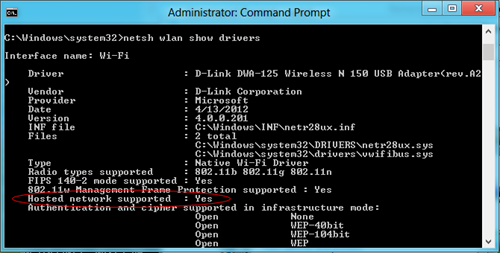





















0 comments: